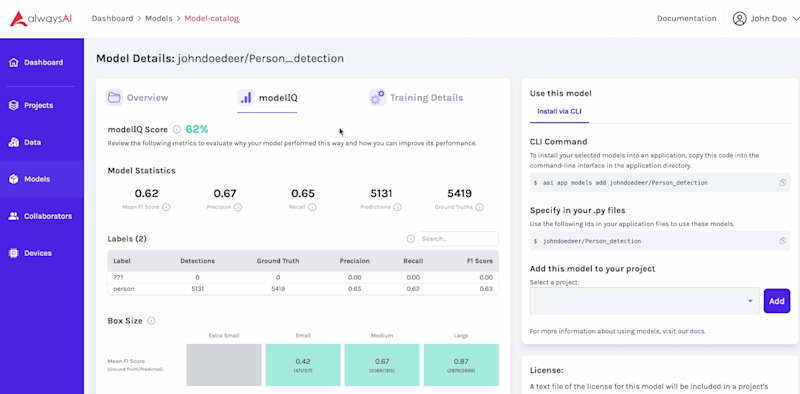Subscribe to Our Newsletter
Sign up for our bi-weekly newsletter to learn about computer vision trends and insights.
alwaysAI’s One-of-a-Kind modelIQ Tool Sets the Standards for AI Model Evaluation
by

Kathleen Siddell
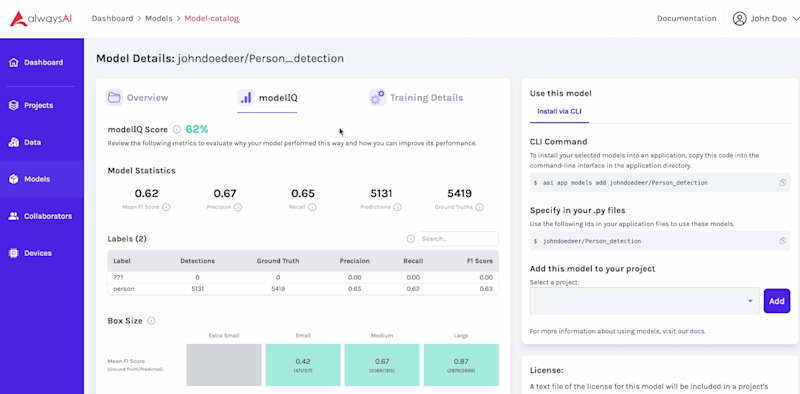
Subscribe to Our Newsletter
Sign up for our bi-weekly newsletter to learn about computer vision trends and insights.

Kathleen Siddell